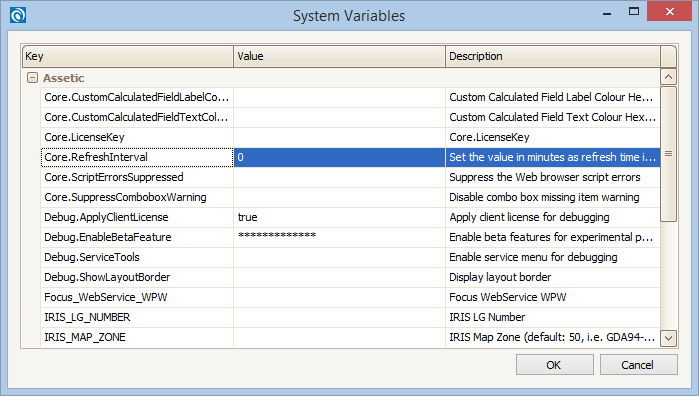System Variables
myData uses several system variables to turn on and configure specific integrations and features.
If you have the appropriate access rights, it can be found under Tools/System Variables.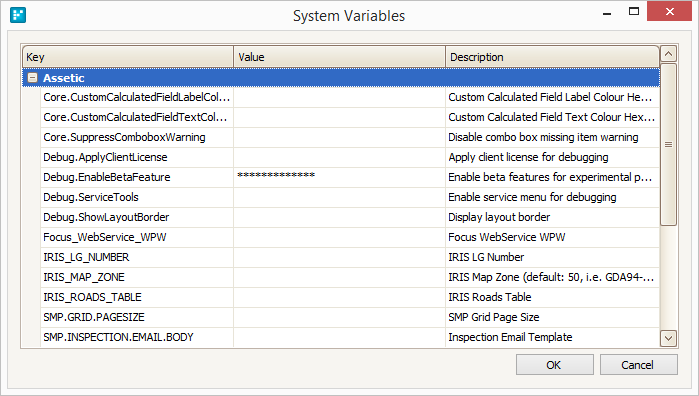
Changing the Color of Calculated Fields
For various reasons you may have a need to globally change the color of calculated field labels and their respective text.
This guide covers how to make that change.
This functionality requires myData 1.6.7 or newer.
- With myData open Tools/System Variables.
- Expand the Assetic Node and look for CustomCalculatedFieldLabelColor and CustomCalculatedFieldTextColor fields.
- Enter the desired colors as a hex color into the fields i.e. #800000 and #800080 and save and close the variable manager.
- All users will need to restart myData to see the changes.
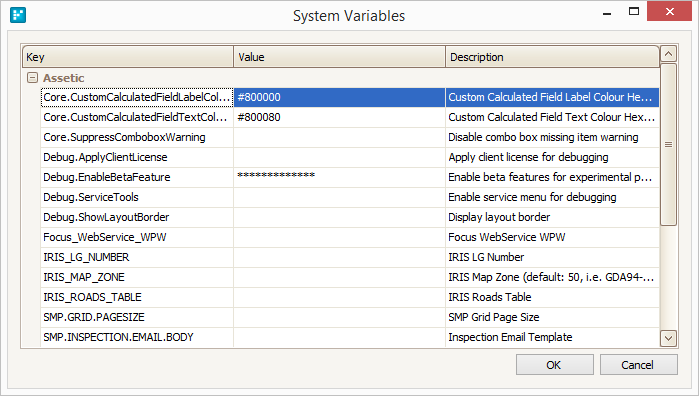
Default
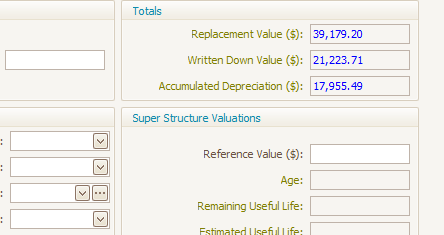
Modified
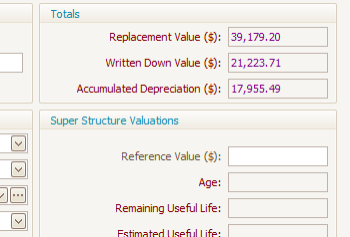
Set Automatic Refresh on mydata Asset Register
If myData Users need to have automatic refresh they need to setup on system variables "Core.RefreshInterval" as follows and make sure to restart myData application after setting:
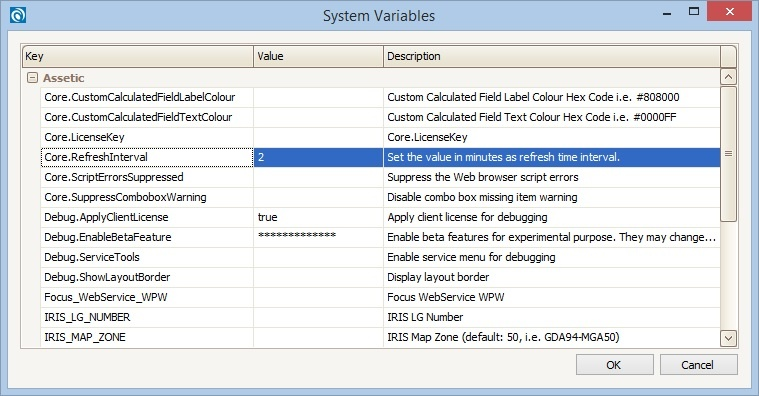
If record has open, it will refresh both navigation tree and current record otherwise it will only refresh the navigation tree.
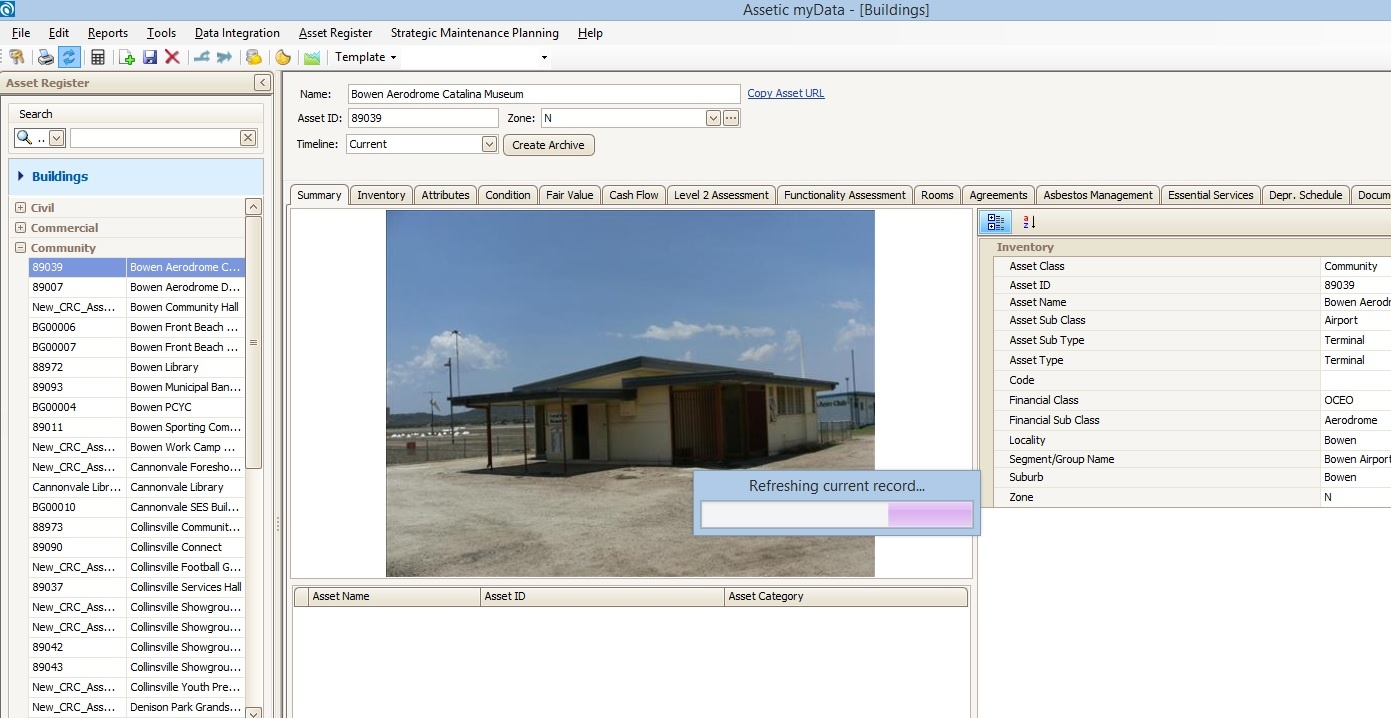
Once you set the automatic refresh if user needs to revert it, you can set the "Core.RefreshInterval" to 0 or blank and make sure to restart mydata application.